Are you wondering what a Liberty Safe would look like in your home? It’s easy to find out!
Step 1: Using a smart phone or tablet, select the gun safe series, vault door or home safe or you’re interested in.
Step 2: Choose the size and color you like.
Step 3: Choose either a mechanical lock or an electronic lock.
Step 4: Scroll down and click on VIEW SAFE IN YOUR HOME
Step 5: Move your phone from side to side in a straight line. This helps the app calculate the dimensions of your space. It can take 10-20 seconds, but when the cube pops up you’ll know you’re close!
PRO TIPS
- You can scale the safe larger or smaller by swiping up or down with one finger.
- To rotate the safe to a new angle, use two fingers.
- You can save a picture of what the safe looks like in your room by clicking the camera button you see on the screen.
- For a 3D image of the safe, click on “Object” at the top of the screen.