We live in an increasingly digital world, with new and more convenient ways to share, store, and back up information. Your phone is likely your primary camera and video recorder, as well as your calendar/personal daily planner, notepad, entertainment device, and more. While the growing use of “cloud” backup has helped people feel more at ease about potentially losing their irreplaceable photos, memories, documents, legal forms, etc., there are a lot of good reasons to supplement (or even replace) your online cloud backup with redundant hard copies stored in a good, fire-rated safe.
Let’s go over some key points for you to consider as you look for ways to keep all your electronic (and physical) documents, photos, records, and memories safe from prying eyes and physical harm.
In this article:
- How to prevent fire and other damage to sensitive electronics and hard drives
- Vulnerabilities of “cloud” data backups and storage
- Why you should still use backup hard drives and consider RAID arrays
- What safes and protective measures are most effective at keeping electronics protected from fire, flood, and electromagnetic damage?
Popular data backup systems and their benefits (and disadvantages)
Before we go into how to keep your data and electronic devices more secure and protected from fire and other physical threats, we need to go over some basics.
Cloud backup and potential threats
If you’re looking into how to keep your electronics and hard drives protected, you are likely already concerned about the potential failure of “the cloud,” (and justifiably so). Lots of today’s consumers live in blissful ignorance of where and how their data is being used and exploited, and assume that “someone will take care of it” if they lose their phone, tablet, laptop, or computer to theft, fire, damage, or cyberattack.
However, just like anything else online, your cloud data and backup is shockingly susceptible and vulnerable to hackers, scammers, techno-terrorists (yep, it’s a thing), and other bad actors. All that needs to happen for your photos, data, records, documents, personal information, etc. to be stolen, destroyed, or infected with malware is for someone to want to do it bad enough. There have been multiple, significant data breaches of very high-profile, secure online and physical data centers, and you’ve probably heard of some of them.
These are companies and organizations with multi-million/billion-dollar data security systems and processes in place, and the bad guys still make it through with alarming regularity.
What’s more, though cloud data is stored in multiple locations, it’s still ultimately stored on physical servers and hard drives somewhere, all of which are potentially vulnerable to economic, technological, or physical threats.
So, while keeping a copy of your files and photos and records online via cloud backup is not necessarily a bad idea (and can be a big help if your physical hard drive backups fail, which they can do), you should not be relying solely on the cloud to keep your precious memories and files secure from loss.
External magnetic hard drive disk (HDD) backup systems
Before “the cloud,” people were in constant fear of the internal hard drive failing on their computer, laptop, “PDA,” tablet, phone, or other device and leaving them without any way to recover their precious photos, data, and memories. This was a real and relatively frequent problem, and a lot of people still mourn the permanent loss of digital photos, videos, files, records, etc. during this time. Savvy “computer” people would even take the time to make duplicates of their internal hard drives, though this was somewhat expensive and time-consuming, and required significant knowledge of how internal, magnetic computer hard drives worked.
Luckily, that began to be somewhat remedied when external hard drive backup systems started to become more available and affordable. Today you can get portable, easy-to-use external HDDs (they vary between the size of thick books on your shelf or very small desktop computer towers, and not much larger than a cell phone) with a capacity of up to 10TB for $200 or less, which was unheard of just a few years ago.
Since everyone is shooting videos and pics in ultra-high-resolution lately, even a 1-2TB (terabyte) HDD backup may not be enough for all your files and records. So we recommend you keep at least 2 external HDDs, and back up to them regularly. They can and do fail (anything can!), which is the reason for redundant systems.
HDDs are very reasonably priced today but they are more resistant to magnetic damage, shock, and environmental factors than some other options. So it’s a good idea to have more than one backup system in place.
Solid state drives (SSD)
Solid state drives can have some advantages over more traditional magnetic hard drives, and are coming down in price but are still generally much more expensive than HDDs. Unlike magnetic hard drives, solid state drives are not magnetic, have no moving parts, and are more resistant to shock. However, SSDs are still not invulnerable to fire or other damage, and they can certainly fail just like any other electronic backup device. We recommend keeping at least one redundant hard drive backup, meaning a backup to your backup. Perhaps you might maintain one or two external hard drive backups, and one solid state with as much memory capacity as you can afford.
RAID arrays
RAID stands for Redundant Array of Inexpensive Disks (or Independent Disks, depending on whom you ask). This is a system for backing up data using multiple hard drives linked together that act as backups for each other, and at less expense than buying one hard drive that has a large enough storage capacity for all your data, pics, videos, documents, records, and info.
A RAID array may not be for everyone, but you should definitely consider looking into it, because backup external hard drives can and do fail, as noted above. Anyone who uses them regularly will confirm this. The old adage, “two is one, and one is none,” applies here with great relevance. If you only back up your files and info onto one external hard drive, you’re playing with fire, as it were.
Since multiple 10TB backup hard drives can get pretty expensive (though prices are coming down, we mentioned earlier), a RAID array made up of 2 or 3 (or more) smaller hard drives can be both a cost-saving measure and a way to keep multiple redundant copies of your data in case one goes down.
You can do a daily or weekly backup to your RAID array and then remove it to your humidity- and temperature-controlled safe or other fire-resistant container, and this will help provide peace of mind if/when your cloud and external HD backups are compromised or fail. The RAID setup is a bit more complicated and may not be for all users. However, if you’re “computer savvy” it’s a good idea and can be added to your redundant data backup system strategy.
Protecting electronics and backup hard drives from damage and theft
While your anti-virus/anti-malware software (hopefully) protects your files from cyberattacks, you need to think about how to keep your electronics and hard drives/backup devices safe and secure from physical harm. One of the best ways to start is storing them in a good-quality, humidity-controlled safe with UL-listed security and certified fire protection that is as high as you can afford, stored in a temperature-controlled location (like inside your home).
It’s impossible to predict at what temperature an electronic component will fail. The solder commonly used in electronic components melts at around 360º F, so you definitely want to work toward keeping the temperature inside your safe as low as possible for as long as possible.
Fluctuations in temperature and humidity can also wreak havoc with pretty much any mechanical or electronic device, and this includes your electronics and backup hard drives. As temperatures fluctuate, condensation can occur, components expand and contract, and corrosion can impact sensitive computer motherboards, circuits, and chips. Plastic housings can become more brittle and vital connections can be damaged by humidity and temperature fluctuations as well.
A good dry rod safe dehumidifier from Liberty can work wonders in humid environments. Not only does it help stabilize the humidity levels for your sensitive electronics and backup hard drives, but if you store firearms and other valuables in your safe they also will benefit from a stable, humidity-controlled environment that helps prevent mold, rust, and corrosion.
Purchase a good quality safe with a solid fire rating
Home fires can be absolutely devastating and can reach several thousand degrees. Depending on how soon the fire department can arrive and put out the fire, your safe may have to withstand many minutes or even hours in an inferno.
A good home safe will not only help protect your electronics and valuables from humidity and theft, but from fire as well. Liberty Safe has several options for you at varying price levels, and at different fire-protection ratings. Naturally, if you want the ultimate protection from theft and fire, Liberty’s Presidential series is the way to go. The Presidential series offers a certified fire protection rating of an incredible 2.5 hours at 1200º F, which can make the difference in protecting your important documents, backup hard drives, and sensitive electronics.
Our Lincoln series have a certified fire protection rating of 110 minutes at 1200º F.
Even Liberty’s most budget-friendly Centurion line of safes have 30 minutes of certified fire protection at 1200º F for the 12 and 18 models, and 40 minutes of protection for the 24 model.
If a large “gun safe” isn’t right for you and your family or you just don’t have the room, our Liberty Home and Premium Home safes are more compact, while still offering a full 60 and 90 minutes of certified fire protection at 1200º F, respectively.
In addition to the layers of fire-board and our Palusol™ expanding door seal (see below), Liberty Safe installs a cool pocket in the bottom section of the door panels to keep documents up to 50 degrees cooler during a fire. Additional cool pockets are available for a very low price, so you can add additional layers of heat protection for your electronics, backup drives, important documents, and more, while keeping them secure inside your safe. For the price, there’s nothing better for adding more fire protection.
Expanding door seals can help protect from water damage as well as fire
All of Liberty’s fire-protection rated safes come with Palusol™ heat-activated door seals that expand to several times their original size to fill any gaps in the door-to-frame space and help protect against smoke and heat. This can also help prevent that opening from water ingress as well. Why is this important?
If you’ve ever seen the damage that can result from a house fire, you know that the water poured on the fire by the fire department can cause as much or even more damage than the flames themselves.
You want a fire-resistant safe that comes equipped with high-quality, expanding door seals because your important documents and electronics can be destroyed nearly instantly if too much water gets inside.
EMP-resistant safe locks from Liberty Safe
An Electro-Magnetic Pulse (EMP) is a commonly misunderstood potential threat to all electronic devices. An EMP may result from a solar flare or from a nuclear explosion, among other things, and is one of the potential threats that terrorists and other hostile parties are working to develop.
While the effects and methods of prevention against EMP damage are up for debate, one thing is clear: if you are working to keep your valuables, documents, and electronic devices/hard drive backups protected and secure in your safe, you want your safe to be able to open after exposure to electromagnetic energy.
Luckily, Liberty offers optional electronic dial locks that are independently tested and proven to be EMP resistant. If EMP threats are a concern for you, you will definitely want to consider these locks for your safe.
Consider storing a “fireproof document safe” inside your home safe as another layer of protection
The fact is, if you expose anything to high enough heat for long enough, it will fail. After all, you can melt steel and even rock if you get it hot enough. However, when you invest in a certified fire-resistant, UL-listed Liberty safe, you’re going a long way toward protecting your sensitive documents, electronics, and computer backup devices.
An additional level of protection you may consider is adding a small “fireproof document safe” inside your main home safe. These are relatively inexpensive and offer a high degree of fire- and water-resistance on their own (though not much protection against theft). A good document safe should have a high-quality dial or electronic lock that is UL-rated (although if you’re storing your fireproof document safe inside your home safe, the external locking mechanism of the safe will likely be of primary importance).
Several brands are available that are rated to withstand up to an hour at 1,700 degrees fahrenheit. If you choose to add this additional level of fire protection, be sure to check the dimensions of your document safe and ensure it will fit inside your selected Liberty safe. When you add this additional layer of fire and water protection to your Liberty safe’s robust level of protection, you can feel more secure knowing you’re doing all you can to keep your sensitive documents, electronics, and hard drive backups safe from harm.